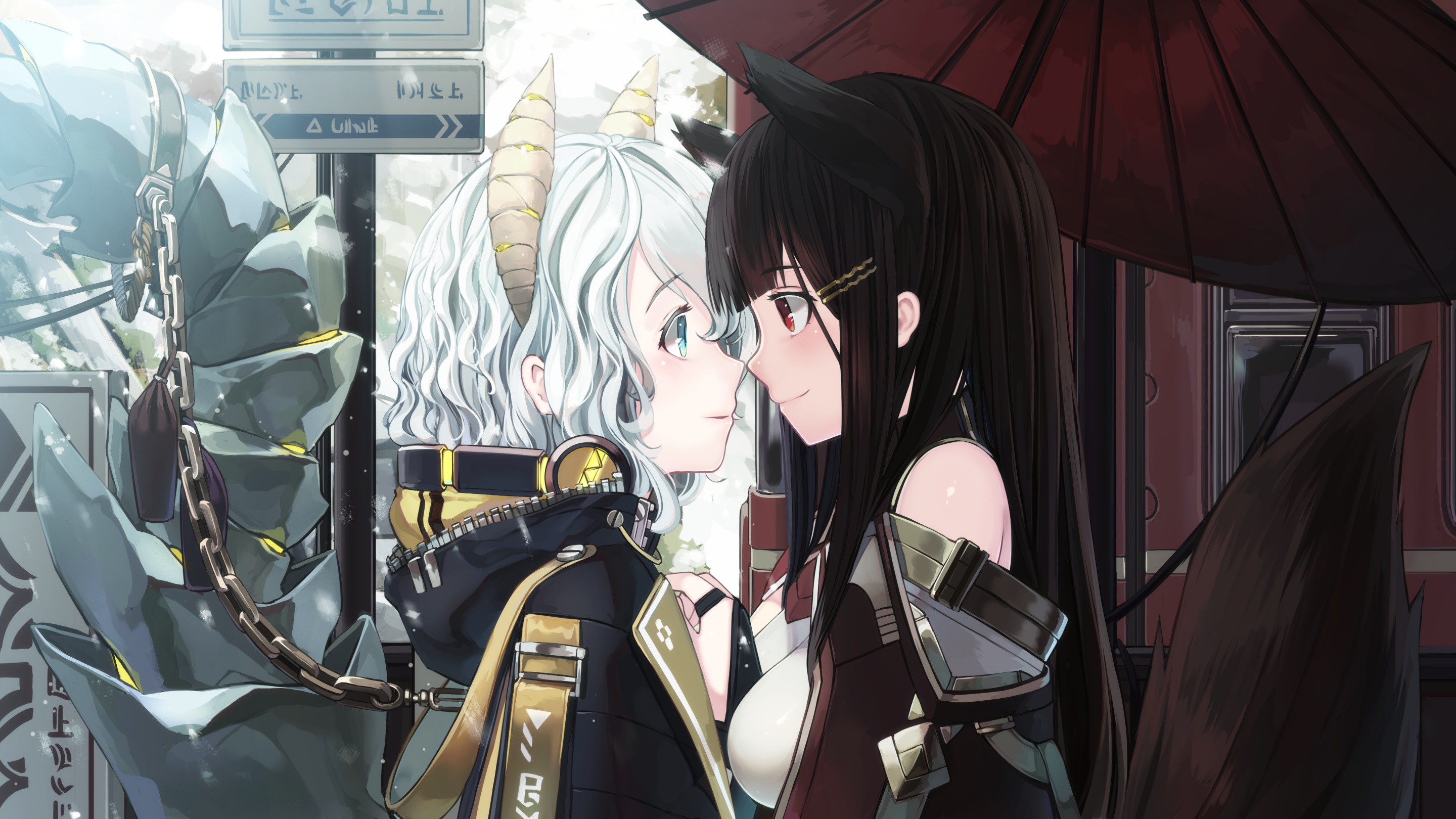摘要:本文主要介绍了在SpringBoot中使用CORS(跨域源资源共享)实现跨域操作,CORS是以W3C为标准的一份浏览器技术的规范。
项目创建
首先创建两个普通的SpringBoot项目,第一个命名为provider提供服务,第二个命名为consumer消费服务,第一个配置端口为8080,第二个配置配置为8081。
首先在provider上创建一个HelloController,提供两个hello接口,一个get,一个put。
1
2
3
4
5
6
7
8
9
10
11
12
13
14
15
16
17
18
19
20
21
22
23
24
25
26
27
| package com.example.cors1;
import org.springframework.web.bind.annotation.CrossOrigin;
import org.springframework.web.bind.annotation.GetMapping;
import org.springframework.web.bind.annotation.PutMapping;
import org.springframework.web.bind.annotation.RestController;
@RestController
@CrossOrigin(origins = "http://localhost:8081")
public class HelloConroller {
@GetMapping("/hello")
public String hello() {
return "hello cors1";
}
@PutMapping("/putting")
public String putting(){
return "putting";
}
}
|
那么如果我们希望进行全局配置呢?我们可以创建一个WebMvcConfig来配置允许访问的域以及请求方法。
1
2
3
4
5
6
7
8
9
10
11
12
13
14
15
16
17
18
19
20
21
22
| package com.example.cors1;
import org.springframework.context.annotation.Configuration;
import org.springframework.web.servlet.config.annotation.CorsRegistry;
import org.springframework.web.servlet.config.annotation.WebMvcConfigurer;
@Configuration
public class WebMvcConfig implements WebMvcConfigurer {
@Override
public void addCorsMappings(CorsRegistry registry) {
registry.addMapping("/**")
.allowedOrigins("http://localhost:8081")
.allowedHeaders("*")
.allowedMethods("*")
.maxAge(30 * 1000);
}
}
|
然后在costumer中创建一个请求页面indx.html
1
2
3
4
5
6
7
8
9
10
11
12
13
14
15
16
17
18
19
20
21
22
23
24
25
26
27
28
29
| <!DOCTYPE html>
<html lang="en">
<head>
<meta charset="UTF-8">
<title>Title</title>
<script src="jquery-3.4.1.js"></script>
</head>
<body>
<div id="app"></div>
<input type="button" value="GET" onclick="getData()">
<input type="button" value="PUT" onclick="putData()">
<script>
function getData() {
$.get('http://localhost:8080/hello', function (msg) {
$("#app").html(msg);
});
}
function putData() {
$.ajax({
type: 'put',
url: 'http://localhost:8080/putting',
success: function (msg) {
$("#app").html(msg);
}
});
}
</script>
</body>
</html>
|
运行两个项目,在index.html点击按钮即可跨域发送请求了。